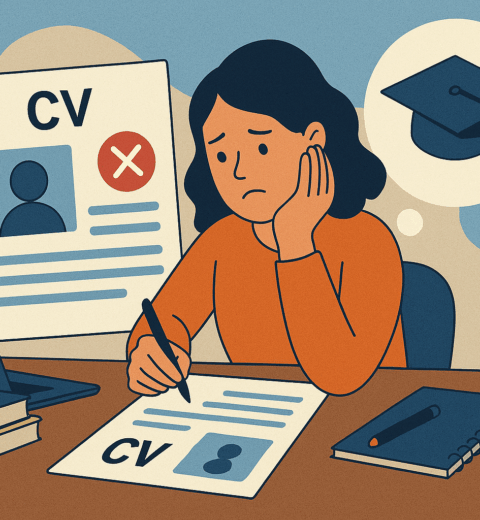In today’s digital job market, your LinkedIn profile is more than just an online resume, it’s your personal brand’s front door. With over 1 billion users on LinkedIn, recruiters are actively searching for talent, but only optimized profiles catch their eye. At Resumefaster, we know that a polished LinkedIn presence can fast-track your career. That’s why we’re sharing expert tips on LinkedIn profile optimization to help you stand out to recruiters and land your dream job.
This guide covers everything you need to optimize your LinkedIn profile, from crafting a compelling headline to showcasing your skills. Whether you’re a recent grad or a seasoned professional, these strategies will boost your visibility and make recruiters take notice. Let’s dive into how to make your LinkedIn profile a recruiter magnet!
Why LinkedIn Profile Optimization Matters
Recruiters use LinkedIn daily to find candidates. A 2024 survey by Jobvite found that 77% of recruiters rely on LinkedIn to source talent, and profiles with complete sections get 10x more views. An optimized LinkedIn profile not only increases your chances of being found but also positions you as a credible professional. Think of it as your 24/7 networking tool, here’s how to make it work for you.
Step 1: Nail Your Profile Photo and Banner
First impressions count, and visuals are your starting point. A professional headshot can increase profile views by up to 21%, according to LinkedIn data.
Profile Photo: Choose a high-quality, well-lit photo where you’re smiling and dressed for your industry. Avoid selfies or casual shots.
Banner Image: Use a custom banner to reflect your field, think sleek tech graphics for IT or vibrant designs for creatives. Free tools like Canva can help.
A polished visual setup screams professionalism and sets the stage for the rest of your profile.
Step 2: Craft a Headline That Pops
Your LinkedIn headline the text below your name is prime real estate. It’s one of the first things recruiters see and a key factor in search results. Instead of just listing your job title, make it keyword-rich and value-driven.
Example: Instead of “Marketing Graduate,” try “Marketing Graduate | SEO & Content Strategy Enthusiast | Driving Engagement Through Creative Campaigns.”
Tip: Include terms like “specialist,” “enthusiast,” or “expert” plus skills relevant to your industry (e.g., “data analysis,” “project management”).
Step 3: Write a Compelling About Section
The “About” section is your chance to tell your story. Aim for 200-300 words, blending personality with professionalism.
Structure: Start with a hook (e.g., “I’m passionate about solving problems through code”), summarize your background, highlight key achievements, and end with a call-to-action like “Connect with me to talk tech!”
Keywords Weave in terms like “LinkedIn profile optimization,” “career growth,” or your niche (e.g., “digital marketing”).
Example: “As a recent grad, I’ve built 3 websites during internships, boosting client traffic by 15%. I’m excited to bring my skills to a dynamic team.”
Keep it authentic recruiters want to see you, not a robot.
Step 4: Showcase Your Experience and Projects
Even if your work history is light, the “Experience” section can shine. List internships, volunteer roles, or freelance gigs, focusing on impact.
Format: Use bullet points with action verbs like “developed,” “increased,” or “collaborated.” Quantify results when possible (e.g., “Grew social media following by 20%”).
Projects: Add a “Projects” section for capstone work, personal blogs, or portfolios. Link to GitHub or Behance if relevant.
No experience? No problem. Our free resume builder can help you frame your background for both LinkedIn and resumes.
Step 5: Highlight Skills and Endorsements
LinkedIn’s algorithm loves skills, they boost your searchability. Add up to 50, but prioritize the top 5 that align with your goals.
How: Go to the “Skills” section, add industry-specific ones (e.g., “Python,” “Adobe Photoshop”), and pin the most relevant.
Endorsements: Ask colleagues, classmates, or mentors to endorse you—it adds credibility.
Step 6: Optimize for Keywords
To stand out on LinkedIn, your profile must rank in recruiter searches. Sprinkle keywords naturally across your headline, About section, and experience.
Find Keywords: Check job postings in your field for terms like “project management,” “customer success,” or “data-driven.”
Placement: Use them in multiple sections but avoid stuffing, think “optimize LinkedIn profile,” not “LinkedIn SEO expert guru.”
Step 7: Get Recommendations
Recommendations are like testimonials, they build trust. Aim for 2-3 from professors, supervisors, or peers.
How: Politely message contacts with a personalized request, suggesting key points they might mention (e.g., your teamwork or creativity).
Impact: Profiles with recommendations are 3x more likely to get inquiries, per LinkedIn stats.
Step 8: Stay Active on LinkedIn
A static profile won’t cut it. Engage to boost visibility.
Post: Share industry insights, comment on trending topics, or post about your projects. Even one post a week helps
Connect: Grow your network strategically—aim for 500+ connections by reaching out to recruiters and peers with custom messages.
Articles: Write a long-form post about your career journey to showcase expertise.
Bonus Tips to Stand Out on LinkedIn
Open to Work: Turn on this feature to signal recruiters, but customize it (e.g., “Open to Marketing Roles”).
Custom URL: Edit your LinkedIn URL to linkedin.com/in/yourname for a clean, shareable link.
Portfolio: Upload presentations or PDFs to your profile’s “Featured” section.
Need a resume to match your LinkedIn? Try our free resume templates for a cohesive look.
Common Mistakes to Avoid
Incomplete Profile: Missing sections like “About” or “Skills” tank your ranking.
Generic Content: Avoid buzzwords like “hardworking” without proof.
Inactivity: Profiles that don’t engage get buried.
Conclusion:
Your LinkedIn, Your Future
Optimizing your LinkedIn profile isn’t just about filling in blanks, it’s about telling a story that resonates with recruiters. From a keyword-packed headline to a vibrant About section, every detail counts. With these LinkedIn profile optimization tips, you’re ready to stand out on LinkedIn and open doors to new opportunities.
At Resumefaster, we’re here to speed up your job search. Start with our CV Writing Service , align your resume with your shiny new LinkedIn profile, and watch recruiters come knocking. What’s your next step, tweaking your headline or posting your first update? Let us know how we can help!